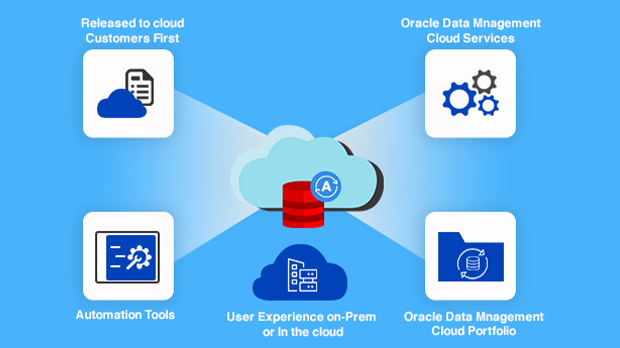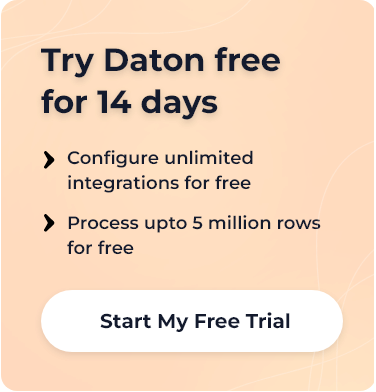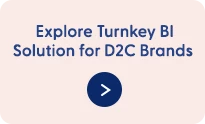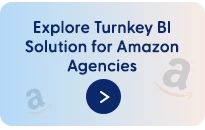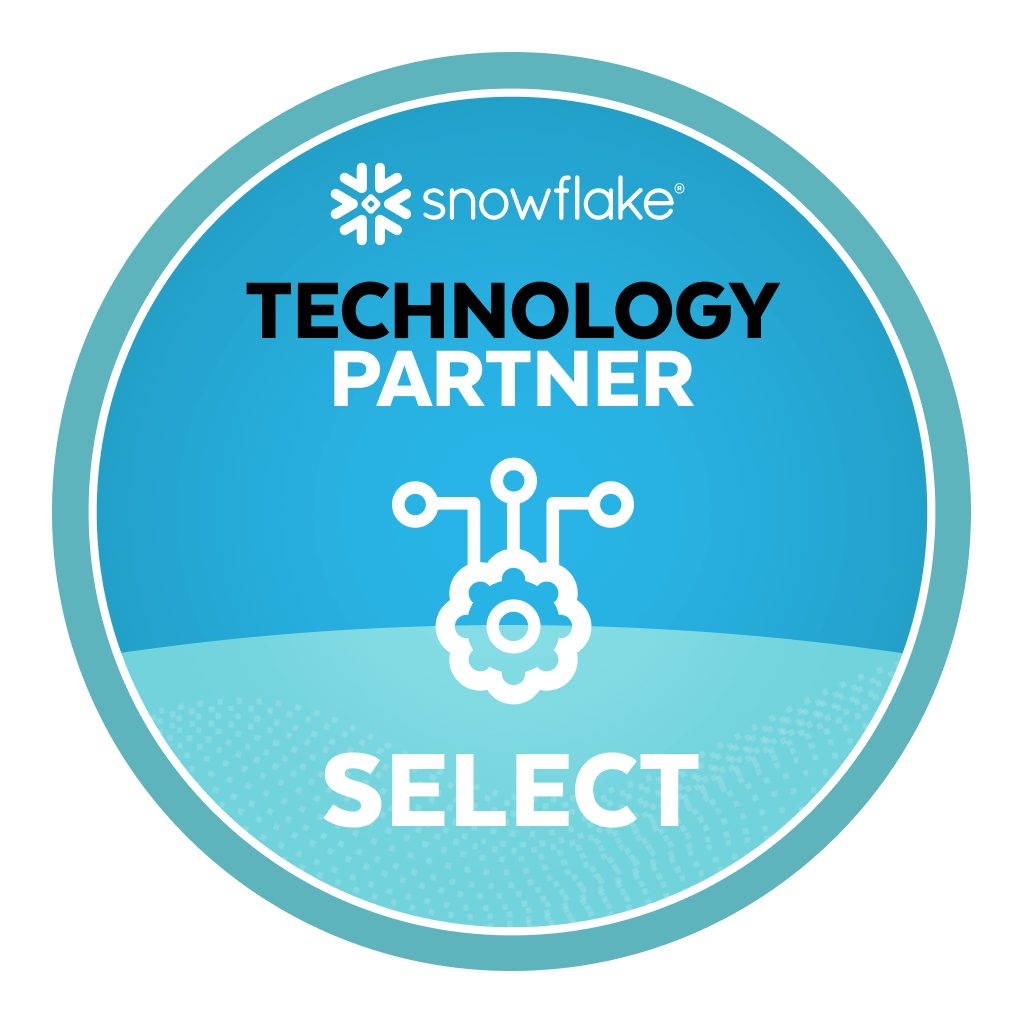Built-in 1977, Oracle Database is a popular and trusted Relational Database Management System (RDBMS). Many prefer this database management system to store, organize and retrieve data by type. The advantage of using this management system is that it effectively maintains relationships between the several types.
Many enterprises use Oracle Database globally, thanks to its scalable relational database architecture. A study reveals that around 245 companies use Oracle Database in their tech stack.
The enterprises use the database for managing and processing data across local and wide area networks. The network components of the database will help you to communicate across different networks easily. If you are looking to get in-depth knowledge about Oracle Database before using it, this article is for you. Keep reading, as we will help you with all the information related to Oracle Database.
What is Oracle Database
At its core, Oracle Database functions to make the data organized and structured so it can be stored electronically in the computerized system. Before using the Oracle Database, also called Oracle, computers used flat files to store the data. The information present in the flat file was separated by commas (CSV files). However, over time, the number of rows, fields, and structure of each piece of data continues to increase. This, in turn, made it hard for companies to organize and manage data. This is where Oracle Database came as the perfect solution.
For data management, companies and entities started using relational models. In this model, the data organization took place in attributes and entities for further description. In the present scenario, Oracle Database has the largest market share of around 30.2% in the relational database market, says DB ranking data report. The high market share and the top position of the Oracle Database are because it runs on most major platforms and supports multiple operating systems. Some major platforms where you can run Oracle DB include UNIX, Linux, Windows, and macOS. Besides, IBM AIX, HP-UX, Solaris, SunOS, Linux, Microsoft Windows Server, and macOS are the operating systems that support Oracle DB.
Different Oracle DB editions you can choose for your business
If you are looking to choose Oracle DB, you can find the best software versions based on your budget and your business requirements. Here are a few simple editions that are available in the market.
Enterprise Edition
As the name signifies, the enterprise edition is suitable for large enterprises. In this edition, you will get all the features of Oracle Database, including robust security and superior performance.
Personal Edition
In the personal edition of the Oracle DB, you will find all the necessary features like the Enterprise edition. However, the personal edition does not come with the Oracle Real Application Clusters option.
Standard Edition
If you do not want to go with a robust enterprise edition and do not want numerous features, you can choose the standard edition that offers user base functionality.
Express Edition
This edition is suitable for those looking for a free, lightweight, and limited Linux and Windows edition.
Oracle Lite
This edition works well on all mobile devices.
In the Oracle Database, the architecture is divided into logical and physical states. Utilizing the Oracle DB helps you share the resources flexibly without degrading services. If you are an enterprise, the robust features, high scalability, and cost-efficiency nature of Oracle DB can help you manage and organize data effectively.
How does Oracle DB Work
Oracle Database, like most RDBMS, utilizes SQL (Structured query language) to design databases that manage records, execute operations, and retrieve information. The language used by Oracle is PL/SQL is intricately linked to SQL and allows you to add Oracle software extensions for SQL. For structuring databases, Oracle uses row and column tables where information points can be linked using attributes. Cross-table accessibility is more efficient and quicker.
Oracle database systems architecture comprises a database to store database files and one or more instances of a database for managing data, as well as one or more listener processes to connect clients using databases to database instances. In this case, physical and logical information structures can be separated into Oracle databases. They include both physical as well as logical structures.
| Physical Storage Structures | Logical Storage Structures |
| Control files with database metadata | Data blocks and tables |
| Data Files | Extends for grouping logical data blocks and extend records |
| Red-log Files | Table spaces |
The straightforward architecture of Oracle databases ensures that information is securely managed and protected with the best security measures, thanks to network and data encryption and rigorous authentication, authorization, and authorization analysis. Furthermore, Oracle supports Java and retrieves Java programming using the PL/SQL programming language.
Is Oracle a Relational Database
Oracle is, indeed, a relational database. A relational database is a form of database that stores and makes data points connected to one another available. Relational databases are built on the relational data model, which defined a standardised method of expressing and accessing data that could be used by any application. From the start, engineers recognised that the relational database model’s main strength was its use of tables, which were a straightforward, efficient, and flexible way to store and access organised information. Oracle Database is a relational database management system (RDBMS) that stores data in tables. It has extended the relational paradigm to an object-relational model, allowing sophisticated business models to be stored in a relational database.
SQL (Structured Query Language) is a computer language used by almost all relational databases to query, manipulate, and define data, as well as offer access control. SQL was first developed by IBM in the 1970s, with Oracle as a major contributor, leading to the SQL ANSI standard’s implementation.
Pros and Cons of Oracle Autonomous DB
| Pros | Cons |
| Oracle Database is highly compatible with several applications and platforms. | Users require extensive SQL knowledge and admin experience. |
| Oracle Database offers robust privacy and security features. | Oracle license is expensive. |
| It has a vast developer community and high-end support. | Oracle demands higher hardware requirements. |
| Oracle Database users can also use Oracle Cloud Databases for outsourcing and automating database management. |
Features Of Oracle Database
- ACID compliance is the main feature as it ensures security and integrity, which is of prime importance to companies.
- Oracle DB uses logical data structures to store data; hence the physical location of the data can be easily located.
- It is easy to network and interact with other services and databases with Oracle DB in place using its networking stack.
- It is a cross-platform service; hence it supports multiple hardware and various operating systems.
- Oracle’s data dictionary enables easy administration and maintenance.
- Oracle’s partitioning and memory caching are two primary features that developers love.
- Companies love the RMAN tool for backing up and easy recovery.
- Clustering is also offered by Oracle DB.
Conclusion
Oracle Database is a powerful tool that helps manage data clusters smoothly in an organization. Having the ability to manage small and large-level applications in an enterprise, Oracle is widely used in the market. Amongst all the other benefits of Oracle, the different purchase editions available for the Oracle database make it valuable. For instance, an enterprise can opt for a standard edition in the initial years of data storage and can upgrade it as the enterprise grows. We hope this article will help you understand Oracle Database, its features, benefits, and some unknown facts. If you wish to know more about databases, be sure to contact the team of Saras Analytics.