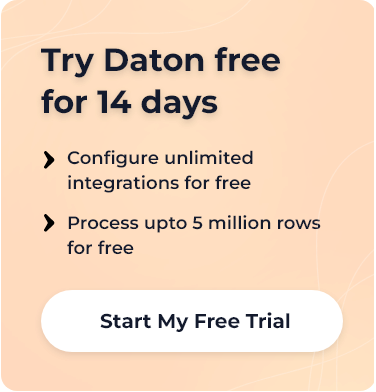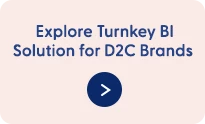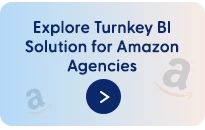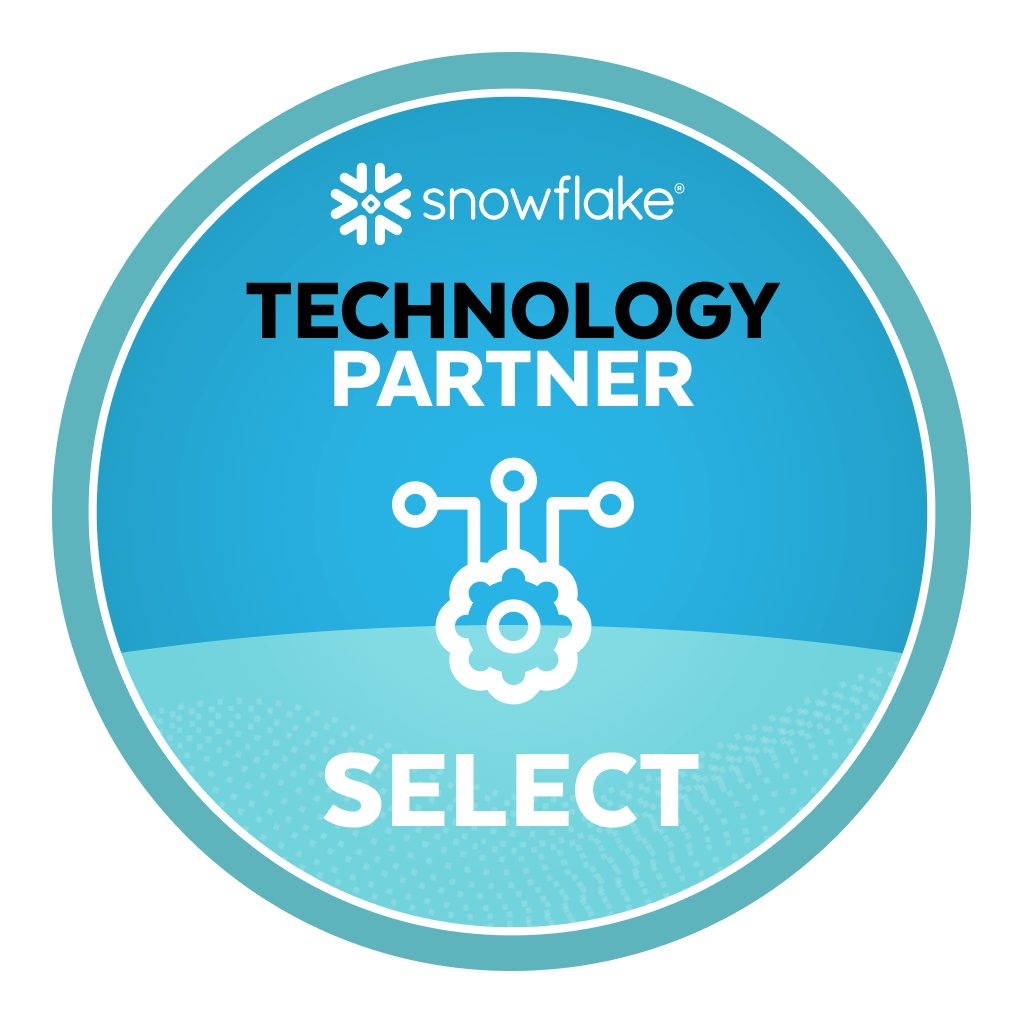Google Analytics goals helps companies to measure the target objectives of their e-commerce websites. A completed goal activity is known as conversion. Examples of Google Analytics Goals include inventory goals, marketing goals like submitting contact details of customers for lead generation, and much more.
The fundamental component of any digital analytics measurement plan is to define the goals. Accurately configured goals enable Analytics to offer critical information to companies, such as the number of conversions and conversion rate for a website or app. With the lack of such information, it is highly improbable to examine the effectiveness of a company’s marketing campaigns and overall online business.
Types of Google Analytics Goals
There are four significant types of Goals, but before we go into it, we must see some vital questions that many clients often ask: And they are,
1) How can I know the number of users filling out my “Contact Us” form?
2) How many visitors are clicking on the “Request a Quote” button?
3) What number of potential users added an item to their cart?
4) How many people completed the checkout process?
5) What number of readers are reading at least three articles on my website?
For answering these questions, there are four types of goals, and they are:
- Destination: This goal tracks specific pages when a visitor arrives on them. It follows the landing page, thank you pages, order confirmation pages, and cart pages that can help to convert potential users into buyers.
- Duration: This goal tracks the amount of time a visitor stays on a specific page. It indicates visitors’ interest in the company’s products.
- Screen per session(pages): It tracks the number of sites potential buyers navigates before leaving the website. It is another way of measuring site engagement amongst potential buyers. Metrics like a landing page, and top landing page reports button helps to measure site engagement.
- Events: With Google Analytics events, one can track user interactions on e-commerce websites such as conversations. However, Google Analytics does not track such conversations by default and one has to enable it.
How Can Google Analytics Goals Help Businesses
Goals help businesses to keep track of specific pages. First, it provides detailed information about the number of visitors visiting the website. Secondly, the duration of time users spends on that particular page and which page is getting the most views.
For example, if an enterprise desires to track a specific page, like an order confirmation page, they can set a goal for it, and once a customer visits the order confirmation page, the goal will get triggered.
If there are fewer visitors on the product cart page or order confirmation page, companies can improve their services or products’ quality or marketing strategy.
How to Set Up Google Analytics Goals
Google Analytics lets users create around 20 goals per reporting view. Goal sets help to categorize various types of plans for an e-commerce website. Like macro-conversations can be clubbed together into a single goal. Similarly, micro-conversations can be grouped into another goal set.
Creating a Goal
How can users set up goals:
- Users must sign in to Google analytics.
- Click the admin button, and navigate to the selected view.
- Go to the view column and click the Goal button.
- To create a new goal, either click +NEW GOAL or Import from the gallery. Users can click the existing goal to edit it.
Note: If users have created 20 views for the goal set, they won’t see the +NEW Goal or Import from the gallery option.
Conclusion
Google Analytics Goals helps to set targets for businesses and shows what they must do to improve their performance. In addition, it helps to form the right marketing strategies for the brands by setting triggers to know how much time users spend on their websites. Also, whether users are reaching towards the product cart or order fulfillment page or not are some of the information that Goals can offer businesses. Google Analytics provides as many as 20 goals per reporting view.
Keep a regular check on your Google Analytics account and utilize your traffic data to make better marketing strategies.