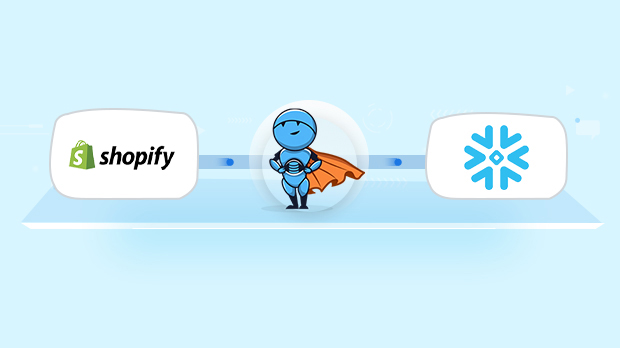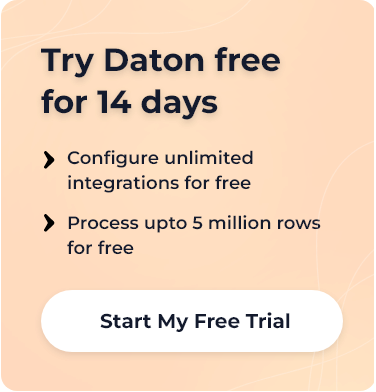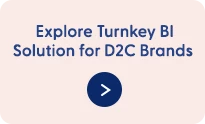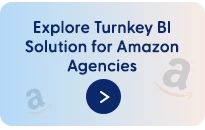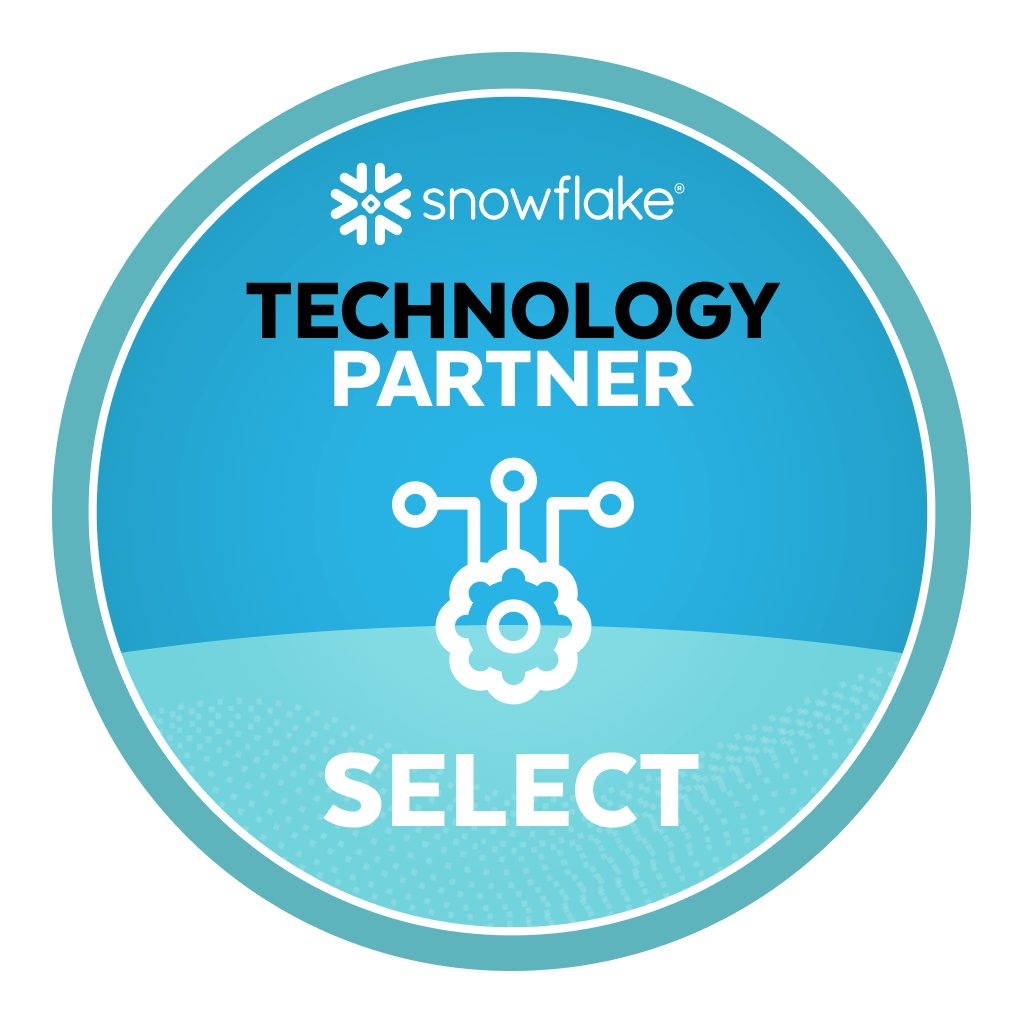If you are looking to transfer data from Shopify to Snowflake quickly, there is an easy solution for this data transfer using a powerful ETL tool.
For the complex cross-platform journey of a modern-day customer in eCommerce sites, vendors have to wisely decide which channels they want to sell or spend their advertising budget. In this article, we will discuss why data from eCommerce platforms like Shopify is essential for your business and how you can access all those data in a data warehouse without writing a single line of code.
Why integrate Shopify to Snowflake
An e-Commerce company sells its products in various countries, and additionally uses Shopify for its Online Stores. They have different marketing platforms, inventory management systems, logistic channels, payment gateways, and target audiences in each country. If the company wants to calculate the overall profit, it will use the formula:
Profits/Losses = Sales – Expenses
The sales data is stored in Shopify, having multiple data silos for different countries. Expenses calculation will be obtained from the marketing costs in advertising platforms. Other expenses will come from inventory management, logistic, payment or accounting softwares. It becomes a cumbersome task to consolidate these data from different software for each country separately, so in order to improve analysis accuracy and effectiveness, the company can connect Shopify to Snowflake. Thus, data analysis for this data load usually involves a time lag, which reduces the analysis’s accuracy and effectiveness. Data migration will get simplified if you load all of the relevant data in a data warehouse like Snowflake using an ETL tool.
Shopify Overview
Shopify is a fully-hosted eCommerce website builder popular for its easy-to-use interface. It is designed to build scalable online stores for companies and contain social media selling tools that integrate with Amazon marketplaces. Shopify boasts a wide range of features and has excellent customer service with tons of apps that natively support it. Merchants can avail of its payment platform synced with the orders section to accept credit cards directly from Shopify.
Snowflake Overview
Snowflake is a popular cloud data warehouse platform. It provides a scalable cloud platform which supports advanced data analytics helping various teams especially developers. The robustness, cost-effectiveness, and scalability of Snowflake make it very attractive for companies to adopt.
How to replicate Shopify to Snowflake
There are two ways in which you can replicate Shopify to snowflake warehouse.
- Build Your Data Pipeline
This process needs much experience and consumes a lot of time and effort. The chances of errors are more. You need to extract data using Shopify APIs & then connect it correctly with the Snowflake data warehouse. The whole process to build a data pipeline on its own is quite challenging.
- Use Daton to integrate Shopify & Snowflake
Use Daton to integrate data from Shopify to the Snowflake data warehouse. It is the fastest & easiest way to save your time and efforts. Leveraging an eCommerce data pipeline like Daton simplifies and accelerates the time it takes to build automated reporting.
Configuring data replication on Daton on only takes a few minutes and a few clicks. Analysts do not have to write any code or manage any infrastructure, yet they can get access to their Shopify data in a few hours. Daton’s simple and easy to use interface allows analysts and developers to use UI elements to configure data replication from Shopify data into Snowflake.
Daton takes care of:
- Authentication
- Rate Limits
- Sampling
- Historical Data Load
- Incremental Data Load
- Table Creation, Deletion and Reloads
- Refreshing Access Tokens
- Notifications
and many more important functions that are required to enable analysts to focus on analysis rather than worry about the data that is delivered for analysis.
Steps to Integrate Shopify with Daton

1. Sign in to Daton
2. Select Shopify from the Integrations page.
3. Provide Integration Name, Replication Frequency, and History. Integration name would be used in creating tables for the integration and cannot be changed later
4. You will be redirected to Shopify login for authorizing Daton to extract data periodically
5. Post successful authentication, you will be prompted to choose from the list of available Shopify Ad accounts
6. Select required tables from the available list of tables
7. Then select all required fields for each table
8. Submit the integration
Here are more reasons to explore Daton for Shopify to Snowflake Integration
- Faster Integration of Shopify to Snowflake– Shopify to Snowflake is one of the integrations Daton can handle very fast and seamlessly. By following few steps you can easily move Shopify data to snowflake.
- Robust Scheduling Options: allows you to schedule jobs based on their requirements using a simple configuration step.
- Low Effort & Zero Maintenance – Daton automatically takes care of all the data replication processes and infrastructure once you sign up for a Daton account and configure the data sources. There is no infrastructure to manage or no code to write.
- Data consistency guarantee and an incredibly friendly customer support team ensure you can leave the data engineering to Daton and focus instead of analysis and insights!
- Enterprise grade data pipeline at an unbeatable price to help every business become data driven. Get started with a single integration today for just $10 and scale up as your demands increase.
- Support for all major cloud data warehouses including Google BigQuery, Snowflake, Amazon Redshift, Oracle Autonomous Data Warehouse, PostgreSQL and more.
- Flexible loading options allows to you optimize data loading behavior to maximize storage utilization and easy of querying.
- Enterprise grade encryption gives your peace of mind
- Support for 100+ data sources – In addition to Shopify, Daton can extract data from a varied range of sources such as Sales and Marketing applications, Databases, Analytics platforms, Payment platforms and much more. Daton will ensure that you have a way to bring any data to Snowflake and generate relevant insights.
For all sources, check our data connectors page.
Other Articles by Saras Analytics,
- How ETL Tools Connect Development & Analysis Teams?
- BigQuery vs Snowflake
- Amazon FBA
- Amazon Glossary
- Essential Analytics Foundation