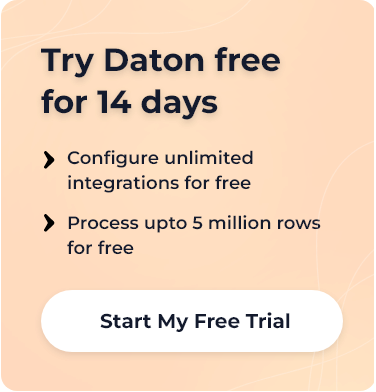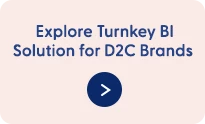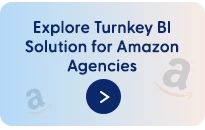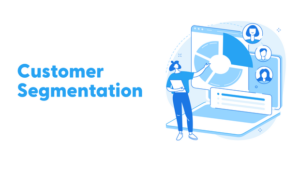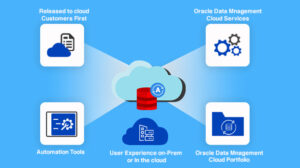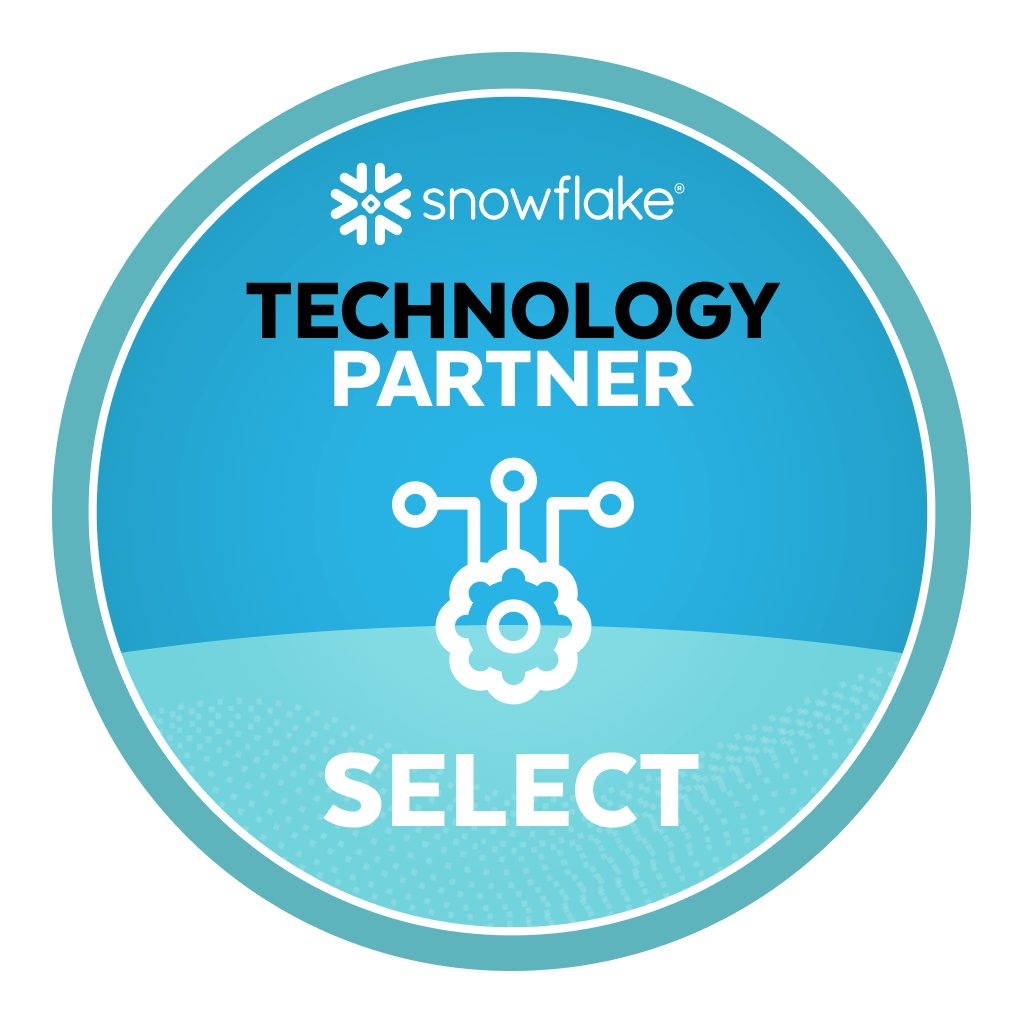If you wish to instantly migrate your Walmart data to Snowflake, here is a quick and easy solution for this data migration process using an ETL tool: Daton.
eCommerce businesses’ primary goal is to become more data-driven for reducing losses. To stay ahead in the market competition, companies are learning the market’s demand and supply trend patterns. Walmart generates many crucial data. The data like store overview, merchandising, customer info, orders reports, and abandoned cart details. Companies must analyze such data to understand the business and identify growth areas. Also, there are various tools in use, which become challenging to integrate manually. These are some reasons why you should integrate Walmart data to Snowflake using data connectors. Online sellers must reduce time and effort to consolidate their multiple data silos. This can be done by integrating the e-commerce data into a data warehouse like Snowflake. Daton, an ETL tool helps in the data migration process. This article explains two different approaches to replicating your data in a data warehouse. So, you can select a suitable approach for your company.
Why integrate Walmart to Snowflake
Walmart offers a platform for e-retail sellers to sell their brand items all over the world. Let’s take a case to understand why data integration is essential. Suppose, an e-retail seller is selling his items in the US, UK and some parts of Asia through Walmart. Therefore, while selling goods in different countries, the seller’s Walmart account will generate massive data from various data silos. For example, marketing, logistic channels, payment gateways, inventories, and target audiences in each country. In addition, the seller will try to keep track of his data with software like Google Analytics. Now, when this seller wants to calculate the overall profit/loss of his business, he will use the following formula:
Profits/Losses = Sales – Expenses.
The seller will gather the expense data from various sources. For example, he can collect marketing costs from ad platforms like Google Adwords, Youtube Ads. Next, he can collect inventory data from software like Olabi or Netsuite’s inventory management software. The other expense data can be collected from account management software like Salesforce, Freshbook. Certainly, it will be a time consuming and challenging process to pull data from different platforms for each country. And analyze all the sales and expense data to calculate the profit/loss. Hence, this situation will create time lag and it will not produce real-time results. In nutshell, the results may be inaccurate.
Therefore, it is necessary to consolidate all the Walmart data to a robust and efficient data warehouse like Snowflake. The data integration will help to strengthen business performance. Daton is a powerful ETL tool that effortlessly transfers data from Walmart to Snowflake.
Walmart Overview
Walmart is an e-commerce platform. It was developed in the USA in 1962. Today, it is one of the best retail stores globally. Walmart has around 10526 brick and mortar stores all over the world. This platform offers solutions for integrating your e-store data with different e-commerce websites like Shopify, Bigcommerce, InfiPlex. In addition, Walmart provides several special solution services. These services help handle your store’s payment requirements, inventory, shipping and fulfilment, order management, and more. By leveraging Walmart’s expedited shipping ecosystem, you can enhance your sales. The leveraging ensures deliveries between two to three days with discounted courier rates.
Snowflake Overview
Snowflake is a flexible, fast, efficient and robust data warehouse that lets you analyze big data. This data warehouse enables you to upload a large proportion of datasets into Snowflake machine learning. Above all, it will help you to understand your data better. Snowflake is a highly trusted source to process your data. This data warehouse helps you to securely and inexpensively process all the relevant data. Hence, it also converts the data into actionable insights for your enterprise.
How to replicate Walmart to Snowflake
You can replicate Walmart to Snowflake warehouse in two ways.
Build a data pipeline
This process consumes a lot of time and manpower and needs a much experience. In such a process, there are more chances of making errors. Therefore, you need to extract data using Walmart APIs & then connect it properly with the Snowflake data warehouse.
Use Daton to integrate Walmart & Snowflake
Use Daton to integrate Walmart & Snowflake is the quickest and effortless method to save your efforts and time. Leveraging an eCommerce data pipeline like Daton most importantly accelerates and simplifies the time it takes to build automated reporting. Secondly, configuring data replication on Daton only takes a few minutes and a few clicks. You won’t require any code or manage any infrastructure, yet they can access their Walmart data in a few hours.
Daton is easy and simple to use. Above all, the interface permits analysts and developers to use UI elements to configure data replication from Walmart data into Snowflake.
Daton takes care of:
- Authentication
- Rate limits,
- Sampling,
- Historical data load,
- Incremental data load,
- Table creation, deletion &reloads,
- Refreshing access tokens,
- Notifications
And many more important features to help data analysts so that they can focus more on data analysis rather than worry about the data migration.
Steps to Integrate Walmart with Daton

- Sign in to Daton
- Select Walmart from the Integrations page
- Provide Integration Name, Replication Frequency, and History. Also, the integration name cannot be changed later as it would be used in creating tables for the integration.
- You will be redirected to the Walmart login page for authorizing Daton to extract data periodically.
- Post successful authentication, you will be prompted to choose from the list of available Walmart accounts
- Select the required tables from the available list of tables
- Then select all required fields for each table
- Submit the integration.
For more information, visit Walmart Data Connector.
Sign up for a trial of Daton Today
Here are more reasons to explore Daton for Walmart to Snowflake Integration.
- Faster Integration of Walmart to Snowflake– Walmart to Snowflake is one of the integrations Daton can handle very fast and seamlessly. By following a few steps, you can easily connect Walmart to Snowflake.
- No Effort & Maintenance: Daton takes care of all the data replication processes and infrastructure automatically once you sign up for a Daton account and configure the data sources. Hence, you don’t need to manage any infrastructure or write codes.
- You get an incredibly friendly customer support team who ensure that you leave the data engineering to Daton and focus on analysis and insights.
- Daton is an Enterprise-grade data pipeline which you get at an unbeatable price to help your business become data-driven. Get started today for just $10 with a single integration and scale up as your demands increase.
- Robust Scheduling Options: allows you to schedule jobs based on their requirements using a simple configuration step.
- Daton supports popular cloud data warehouses like Snowflake, Google Bigquery, Amazon Redshift, Oracle Autonomous Data Warehouse, PostgreSQL and more.
- Flexible loading options allows optimizing data loading behaviour to maximize storage utilization and ease of querying.
- Enterprise-grade encryption gives your peace of mind.
- Support for 100+ data sources: In addition to Walmart, Daton can extract data from various resources like Databases, Sales and Marketing applications, Analytics and Payment platforms. Daton will ensure that all useful data can be transferred to Snowflake for generating relevant insights.
For all sources, check our data connectors page.
Other Articles by Saras,