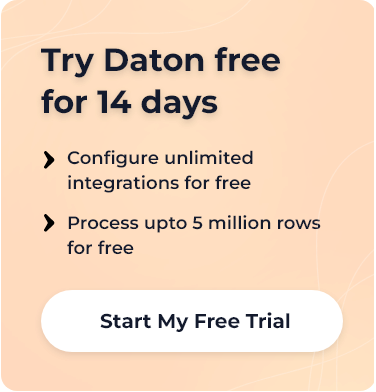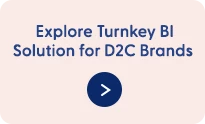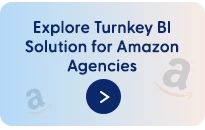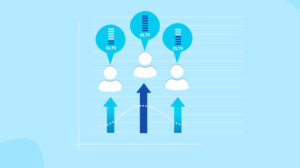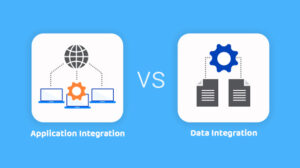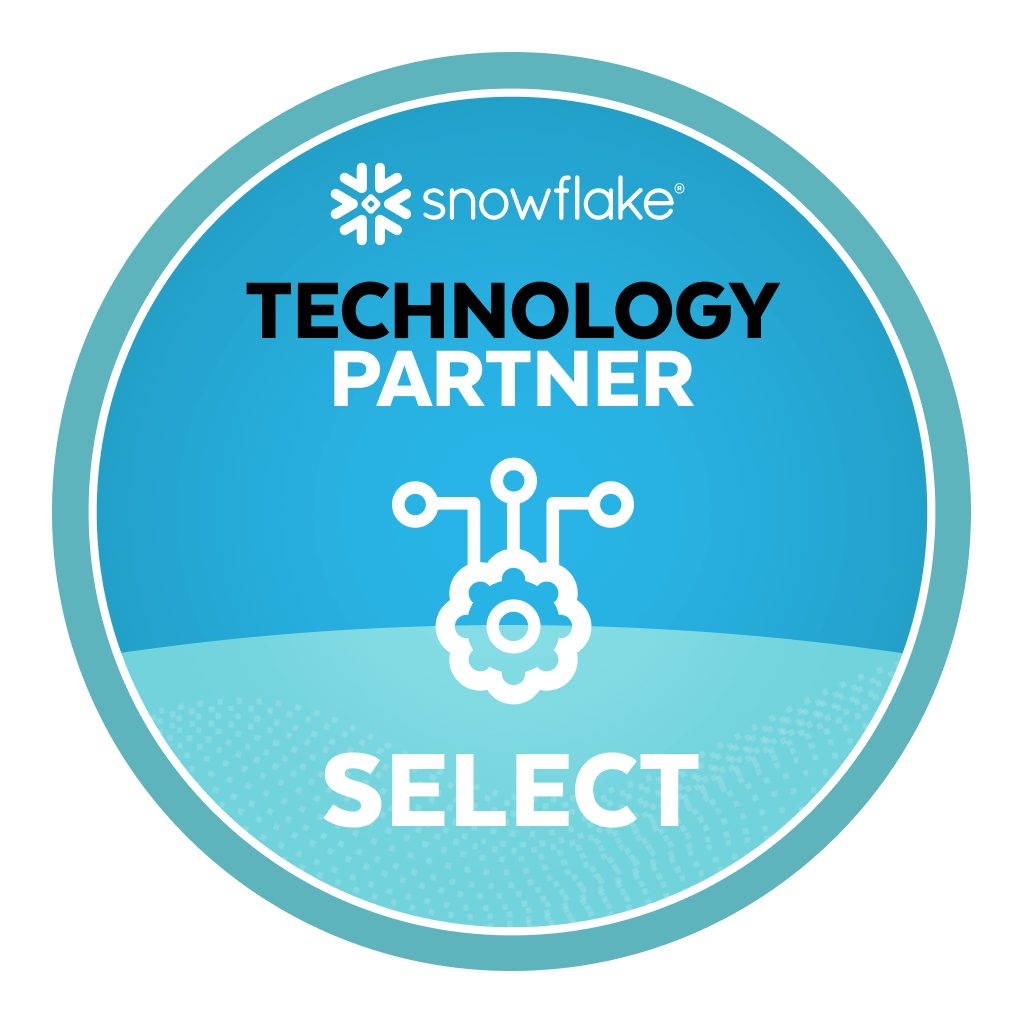If you’re reading this, you are probably looking for a way to transfer data from Google Play to Snowflake quickly & efficiently. In this article, we will talk about why using Google Play Console is essential and how you can get data from it and all your apps and tools together in one place without having to write any code.
With close to 60 percent of the world’s internet traffic on mobile, most of the top companies generate a large chunk of their revenues from their Mobile Apps and mobile websites. Mobile Apps give companies the ability to maximize their revenue by promoting various products and services, offers, deals to their users by sending them to push notifications. Mobile Apps also give companies the ability to track their users to a greater extent and work towards proving a more personalized user engagement, which helps increase CLTV.
With the increase in competition, eCommerce Companies should strive to be more data-driven for various reasons. Some of these reasons include:
- Understanding the balance between demand and supply,
- Understanding customer lifetime value (LTV)
- Segmenting customer base for effective marketing
- Finding opportunities to reduce wasteful spend
- Optimizing digital assets to maximize revenue for the same marketing spend,
- Improving ROIs on Ad campaigns and
- Offering an engaging and seamless experience for customers in every channel that the customer engages with the brand.
Businesses these days need to be efficient in terms of their data analysis. They are struggling to make sense of the data generated from various applications and tools used to manage different processes efficiently.
Google Play Console provides valuable data like customer Reviews & Ratings, Installs, Uninstalls, Subscriptions, Retained Installs, Purchase Info, Sales Estimates, Crash Reports. Complexity arises when companies launch their apps in multiple countries, thus creating various data silos for each country.
Businesses typically operate at least 10-15 different software/platforms to deliver on their customer expectations. As a result, data silos are created, which makes it more difficult to consolidate data and use the data for reporting, operations, analysis, and taking informed forward-looking decisions. All of this data needs to be analyzed along with data generated from Google Play Console to get a clear picture of the business, which helps in optimizing the business.
It thus becomes essential for enterprises to tally the data coming from Google Play Console along with data generated from other apps and tools such as customer support platforms, website, inventory management, payment gateways, CRMs. It thus becomes tough to get the entire picture of the business in one place if you do not consolidate all these data. But it takes considerable time in extracting all of this data manually, at times it is almost impossible, leaving the analysts little time or scope to focus on analysis.
These separate silos make the analysis of the entire business data comprehensively, challenging. Data Savvy eCommerce businesses try to reduce the effort of reporting and analysis by integrating data from all these Data Silos into a cloud data warehouse like Snowflake. By taking this step, the process of reporting and analysis becomes easy, inexpensive, and consequently done more frequently.
In this post, we will be looking at methods to replicate data from Google Play Console to Snowflake.
Before we start exploring the process involved in data transfer, let us spend some time looking at these individual platforms.
Google Play Console Overview
The Google Play Console, previously known as the Google Play Developer Console, serves as a platform for app developers to Publish apps and track the status of the Android apps they have published to the store. Sellers can upload multiple apps under a single product listing, configure product pages, prices and distribution, and much more. You can access all the phases of publishing on Google Play Store through the Developer Console, from any web browser. Below is an outline of the major features of Google Play Console.
- Android vitals: Overview, ANRs & crashes, Deobfuscation files
- Development tools: Services & APIs
- Release management: Release dashboard, App releases, Android Instant Apps, Artefact library, App bundle explorer, Device catalogue, App signing, Pre-launch report
- Store presence: Store listing, Store listing experiments, Pricing & distribution, Content rating, In-app products, Paid app sales, Translation service
- User acquisition: Acquisition reports, Google Ads campaigns, Promotions, Optimization tips
- Financial reports: Overview, Revenue, Buyers, Conversions, Subscriptions
- User feedback: Ratings, Reviews analysis, Reviews, Beta feedback
Snowflake Overview
Snowflake is a cloud-based data warehouse created by three data warehousing experts at Oracle Corporation in 2012. Snowflake Computing, the vendor behind the Snowflake Cloud Data Warehouse product, raised over $400 million over the past eight years and acquired thousands of customers. One might wonder if another data warehouse vendor is needed in an already crowded field of traditional data warehousing technologies like Oracle, Teradata, SQL Server, and cloud data warehouses like Amazon Redshift and Google BigQuery. Well, the answer is the disruption caused by cloud technologies and cloud opportunities for new technology companies. Public clouds enabled startups to shed past baggage, learn from the past, challenge the status quo, and take a fresh look at cloud opportunities to create a new data warehouse product. You can read this article to understand the core technology components that make up this modern, cloud-built data warehouse for consumers of cloud technologies.
You can register for a $400 free trial of Snowflake within minutes. This credit is sufficient to store a terabyte of data and run a small data warehouse environment for a few days.
Why Do Businesses Need to Replicate Google Play Console data to Snowflake
If you consider a company which runs apps in multiple countries, separate data silos are created with tons of relevant data for Google Play Console alone. Then there may be different e-commerce platforms, marketing channels, customer support platforms, payment gateways, for each country along with other apps and tools that the company would be using. Google play data usage needs to be analyzed to have a complete understanding of the business, customer demands, app performance and identify areas of improvement.
For example: Unless you consolidate all these data and analyze together, it is impossible to determine things like, which marketing channel is providing users with higher CLTV, and what kind of audience targeting is leading to higher app installs and in-app purchases.
Since different data silos are being created for various tools, it makes generating reports and analyzing this data a nightmare, leaving little time for the actual analysis. Separate data silos mean downloading different sheets from all multiple sources and creating detailed reports from them. So all of the inventory data, customer feedback, customer behaviour data, payment gateway data, shipping and logistics data, App Usage Data needs to be appropriately analyzed to develop a consolidated picture of the entire business.
Based on this decision-makers gather an understanding of the areas of improvement and then take steps to optimize processes further. Reporting and analysis generally take a lot of time and effort to execute manually, and the reports, for this reason, are usually not precise. Thus companies lose out on potential revenue.
Using Only Google Play Console, it is not possible to :
- Calculate Customer LTV
- Get accurate e-Commerce or sales data
- Give accurate attributions to marketing channels
- Analyze overall customer feedback
- View multiple App data silos together
- Analyze shipping, logistics, inventory and other data
- View and analyze data generated from third-party tools and software
For these reasons, top companies consolidate all of their data from Google Play Console and other apps and tools into a data warehouse like Snowflake to analyze the data and generate reports at a rapid pace.
Top companies are reducing the time & effort of reporting and analyzing their multiple data silos by integrating these massive amounts of data from Google Play Console and other tools used to Snowflake. Integration makes the process of reporting generation and analysis simpler.
Replicate data from Google Play to Snowflake
There are two board ways to pull data from any source to any destination. The decision is always a build vs buy decision. Let us look at both these options to see which option provides the business with a scalable, reliable, and cost-effective solution for reporting and analysis of Google Play Console data. You can also retrieve the data from Snowflake any time you want. To know more, click here.
Use a Cloud Data Pipeline
Building support for APIs is not only tedious but it is also extremely time-consuming, difficult, and expensive. Engaging analysts or developers in writing support for these APIs takes away their time from more revenue-generating endeavours. Leveraging an eCommerce data pipeline like Daton significantly simplifies and accelerates the time it takes to build automated reporting. Daton supports automated extraction and loading of Google Play Console data into cloud data warehouses like Google BigQuery, Snowflake, Amazon Redshift, and Oracle Autonomous DB.
Configuring data replication on Daton on only takes a minute and a few clicks. Analysts do not have to write any code or manage any infrastructure but yet can still get access to their Google Play Console data in a few hours. Any new data is generated is automatically replicated to the data warehouse without any manual intervention.
Daton supports replication from Google Play Console to a cloud data warehouse of your choice, including Snowflake. Daton’s simple and easy to use interface allows analysts and developers to use UI elements to configure data replication from Google Play data into Snowflake. Daton takes care of
- Authentication
- Rate limits,
- Sampling,
- Historical data load,
- Incremental data load,
- Table creation,
- Table deletion,
- Table reloads,
- Refreshing access tokens,
- Notifications
and many more important functions that are required to enable analysts to focus on analysis rather than worry about the data that is delivered for analysis.
Daton – The Data Replication Superhero
Daton is a fully-managed, cloud data pipeline that seamlessly extracts relevant data from many data sources for consolidation into a data warehouse of your choice for more effective analysis. The best part analysts and developers can put Daton into action without the need to write any code.
Here are more reasons to explore Daton:
- Support for 100+ data sources – In addition to Bing Ads, Daton can extract data from a varied range of sources such as Sales and Marketing applications, Databases, Analytics platforms, Payment platforms and much more. Daton will ensure that you have a way to bring any data to Snowflake and generate relevant insights.
- Robust scheduling options allow users to schedule jobs based on their requirements using simple configuration steps.
- Support for all major cloud data warehouses including Google BigQuery, Snowflake, Amazon Redshift, Oracle Autonomous Data Warehouse, PostgreSQL and more.
- Low Effort & Zero Maintenance – Daton automatically takes care of all the data replication processes and infrastructure once you sign up for a Daton account and configure the data sources. There is no infrastructure to manage or no code to write.
- Flexible loading options allow you to optimize data loading behaviour to maximize storage utilization and also easy of querying.
- Enterprise-grade encryption gives your peace of mind
- Data consistency guarantee and an incredibly friendly customer support team ensure you can leave the data engineering to Daton and focus instead of analysis and insights!
- Enterprise-grade data pipeline at an unbeatable price to help every business become data-driven. Get started with a single integration today for just $10 and scale up as your demands increase.
For all sources, check our data connectors page.
We Saras can help with our eCommerce-focused Data pipeline (Daton) and custom ML and AI solutions to ensure you always have the correct data at the right time. Request a demo and envision how reporting is supercharged with a 360° view.
Other Articles by Saras Analytics,