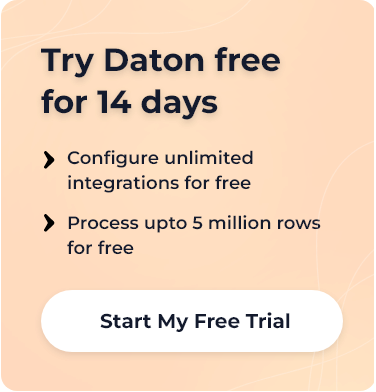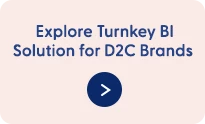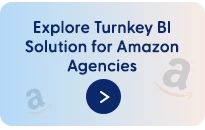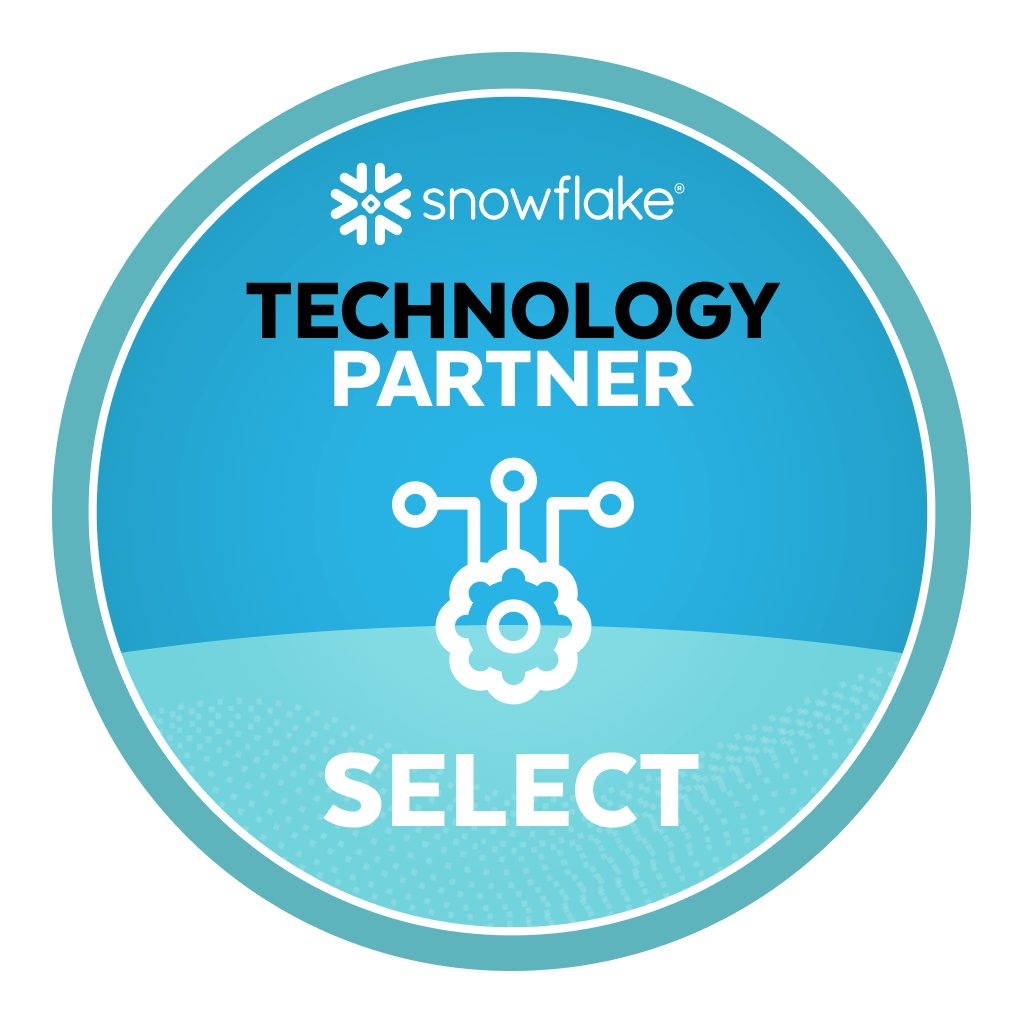Did you know that around one million businesses use Shopify? A press release in mid-2020 announced that Shopify had reached one million users across the globe (nearly 175 countries). If you are a seller on Shopify, you will have access to some built-in reports to see which products are selling well and which are not. This insight is crucial for making informed decisions about the direction of your eCommerce business. Analytical data can help you shape your business and improve how you run it. Reports reveal how your customers interact, buy, and spend on your website.
If you have not yet leveraged these Shopify reports or are unaware of what they are and how you can use them, you are probably leaving a lump sum of money on your table. To help you with the task, we have developed a complete guide on Shopify reports. We have also compiled a list of Shopify reports that are crucial for your business to check.
What are Shopify Reports
Shopify reports offer an analysis of your store’s data that is presented in the form of charts and tables. These reports can provide insight into which of your products are the most popular, when you typically make the most sales, and where your website visitors are coming from—knowing how your store functions can be beneficial in controlling costs and maximizing your Shopify conversion rate.
What are the different types of Shopify Reports
The valuable data and insights from the reports will help you know more about your customers and products. In addition, this data will assist you in making informed decisions about product design, marketing campaigns, sales strategy, and more.
It is important to note that not all Shopify plans provide the feature of reports. Many of these reports are regarded as a premium feature and, as a result, are not included in the base tier plans. The Advanced ($229/month) and Shopify Plus plans (starting from $2,000/month) offer the entire suite of analytics, whereas the regular Shopify plan ($79) still presents a considerable amount of data. Lower-tier plans (Lite and Basic) come only with limited analytics, but you can access the Analytics dashboard regardless of your plan.
Let us have a look at the features available in each plan here.
| Analytics & Reports | Shopify Lite | Basic Shopify | Shopify | Advanced Shopify | Shopify Plus |
| Analytics page | ✔️ | ✔️ | ✔️ | ✔️ | ✔️ |
| Financial Reports (Taxes & Payments) | ✔️ | ✔️ | ✔️ | ✔️ | ✔️ |
| Product Analytics | ✔️ | ✔️ | ✔️ | ✔️ | ✔️ |
| Live View | ❌ | ✔️ | ✔️ | ✔️ | ✔️ |
| Acquisition Reports | ❌ | ✔️ | ✔️ | ✔️ | ✔️ |
| Inventory Reports | ❌ | ✔️ (5 of 7) | ✔️ | ✔️ | ✔️ |
| Behavior Reports | ❌ | ✔️ (5 of 6) | ✔️ | ✔️ | ✔️ |
| Marketing Reports | ❌ | ✔️ (1 of 5) | ✔️ | ✔️ | ✔️ |
| Order Reports | ❌ | ❌ | ✔️ | ✔️ | ✔️ |
| Sales Reports | ❌ | ❌ | ✔️ | ✔️ | ✔️ |
| Retail Sales Reports | ❌ | ❌ | ✔️ | ✔️ | ✔️ |
| Profit Reports | ❌ | ❌ | ✔️ | ✔️ | ✔️ |
| Customers Reports | ❌ | ❌ | ✔️ (5 of 7) | ✔️ | ✔️ |
| Custom Reports | ❌ | ❌ | ❌ | ✔️ | ✔️ |
Source: Shopify
Let us look at what each type of Shopify report means and how you can leverage them to benefit.
Shopify Acquisition Reports
Shopify Acquisition Report focuses on your store visitors and helps you know how many times one has visited your store over a certain period. These reports will help you to boost visitor engagement by understanding where they live and how they interact with your website. Acquisition reports available include:
Sessions Over Time Report
This report provides information about the number of visitors and sessions on your Shopify store for a time range.
Sessions by Referrer Report
This report provides information about the visitors’ sources. You can see whether the visitors are coming from search, through referral, or to your store directly.
Sessions by Location Report
This report provides information about the location of your visitors visiting your store.
Shopify Behavior Reports
Shopify Behavior Reports helps analyze all the key metrics directly or indirectly related to visitors and store performance. The primary benefit of the reports is to help business owners improve the conversion rate and optimize the checkout process to offer a smooth user experience to all visitors.
Under the category of Shopify Behavior Reports, you can find:
Online Store Conversion Over Time
This report indicates the session performance in which the store visitors have made a purchase (no matter the purchase size).
Online Store Speed
The speed of your website is one of the essential things that can help you rank higher. Online store speed reports can help you understand how fast your website loads when a visitor uses it. Pay attention to these metrics, as they can help you rank higher.
Product Recommendation Conversions Over Time
Shopify platform offers a section where you can recommend your products to visitors and customers. Using the Product Recommendation Conversions Over Time Report, you can check how it works and how well it converts visitors to customers here.
Top Online Store Searches
Top Online Store Searches report indicates your visitors’ product searches in the search bar. It can help you analyze the needs and wants of your visitors to help them with personalized services.
Top Online Store Searches with No Results
This report indicates the product searches your visitors have made in the search bar that did not give them any results.
Sessions by Device
This report provides information regarding your visitor’s device to access your store.
Sessions by Landing Page
This report provides information regarding where your visitor landed and started the session.
Online Store Cart Analysis
You can use Online Store Cart Analysis Report to help you quickly analyze what your customers are adding to their carts. This report reveals the most common combinations your customers have added to their carts.
For instance, if someone is buying Yerba Mate with green tea often, you can benefit by selling them together.
Shopify Marketing Reports
One of the best ways to analyze how your market campaign is going on is via Shopify Marketing Reports. The reports give you data about how many visitors are buying the items and how many sales you have made. In addition, you can compare the sales from different marketing channels to know how much traffic is generated by a particular campaign and channel. Under the marketing reports, you will get some of the major reports to analyze your marketing efforts.
The main benefit of these reports is that they offer deep insight into your marketing efforts and let you determine the areas for improvement. Hence, you can remove those negative elements and boost your marketing effort. Reports provided under marketing include:
Sessions Attributed to Marketing
This report provides information about the number of sessions your marketing effort has helped you generate.
Sales Attributed to Marketing
This report provides information about the number of sales you have made with a particular campaign or marketing tool.
Conversion by First Interaction
This report provides information about the conversion rate of the visitors who were converted when they visited your store for the first time.
Conversion by Last Interaction
This report provides information about the visitors who were converted to customers during their previous interaction.
Attribution Model Comparison
This report helps you compare the first and last interaction’s order values.
Shopify Order Reports
These reports provide insights into your orders placed on your Shopify store. It helps you get hold of information regarding order volume, shipping, fulfillment, delivery, and product returns. Reports included in this category are:
Product Orders and Returns
This report provides insight into which products are your best sellers and which products get returned more often.
Order over time
This report provides information about the number of orders received at a particular time frame.
Fulfillment, Shipping, and Delivery Times
This report provides information regarding the time taken to complete the order fulfillment process, from order receiving until delivery.
Fulfillment Over Time
This report gives insight into the total number of orders shipped, fulfilled, or delivered in a selected time frame.
Shopify Finances Reports
Shopify Financial Reports indicate how your business is running. It helps you to get a complete view of sales, liabilities, payments, actual profit, and more. The four major categories in the financial report include Total sales, Payments, Tips, and Taxes. It is vital to watch the net and total sales among all the metrics. Here is how you can calculate them.
By evaluating the summary of the sales, you can learn about profits earned and liabilities will help you take proactive measures to boost your sales and profits.
- Net Sales = Gross Sales – Discounts – Returns
- Total Sales = Gross Sales – Discounts – Returns + Taxes + Shipping
Sales Finance report
This report provides insight into crucial sales-related information like net sales, gross sales, returns, etc.
Discount Finance Reports
This report provides insight into discounts availed by using discount codes during checkout. This report also includes information about discounts you have applied during the checkout process.
Taxes Finance Reports
Even though Shopify will not file or remit any taxes for your business, it can help you to know the tax setup of the state or country where you sell your products. You can find the list of taxes paid in Analytics -> Reports -> Finances summary -> Taxes. You can find a column in the same section indicated by ‘Amount.’ This amount shows the money you have paid while reporting.
Payment Finance Reports
Payment Finance Reports provide insight into your store’s payments and transactions for a timeframe. Shopify also offers credit card reports that help you analyze who has paid the money, how much they have paid, and all other transactions you do. The average number of days required to complete the average order value is also reflected clearly in the report. Here is where your Credit Card Reports on Shopify sit: Settings –> Payments –> Payment Providers, and then you can move to the View Payouts section.
Note – If you use any other third-party provider (not Shopify), the platform will not be able to show credit card reports.
Liabilities Finance Reports
This report gives an insight into the gift card sales for selected channels and timeframe.
Shopify Profit Reports
Shopify Profit reports help you analyze the profits made during a specific timeframe and on one product. For instance, this report is generated when you add or change the value of a product in your store. You can calculate the profit and profit margin by filling in the cost per item and the product price.
Profit by Product
This report gives information about gross profit earned by products sold for a selected time frame.
Profit by Product Variant SKU
This report provides information about the gross profit made by variant. The yield is noted for variants whose cost was recorded when they were sold.
Profit by Point-of-Sale Location
This report gives information about the gross profit made by the point-of-sale location.
Shopify Sales Reports
Many business owners overlook the sales reports, yet they are a significant part of your business. Shopify Sales Reports help you determine if your business is performing well in the market and whether you are making profits. This report is prepared by analyzing the metrics such as how often your visitors (or customers) return to your store or their location. A complete understanding of your business sales is a way to grow your business and make it profitable.
You can access many other detailed sales reports, including:
- Sales over time
- Sales by product
- Sales by product variant SKU
- Sales by the product vendor
- Sales by discount
- Sales by traffic referrer
- Sales by billing location
- Sales by checkout currency
- Sales by channel
- Sales by customer name
- Average order value over time
Shopify Customers Reports
Shopify Customer Reports provide valuable information about your customers, including the average number of items per order, average order values, and expected spending.
First-time vs. Returning Customer Sales
The First-time vs. returning customer sales report reveals the value of orders made by first-time and repeat customers.
Returning Customers
The Returning Customers Report provides information about all your customers who have made two or more orders.
Customers Over Time
The Customers Over Time Report provides information about how many orders were placed by your business.
Customers by Location
The Customers by location Report provides information about new customers organized by geographical location.
One-time Customers
The One-time Customer Report provides information about all your customers who have placed just one order.
If you are on the Advanced Shopify or Shopify Plus plan, you can also access the following reports:
At-risk Customers
The At-risk customers report displays information about all your returning customers who are at risk. A customer is at risk if they are predicted to have a medium chance of returning to your store but have not placed an order in a while.
Loyal Customers
The Loyal Customer Report includes data on all loyal and returning customers. A customer is considered loyal if they are expected to return to your store, place another order, and have placed more orders than the average consumer.
Shopify Inventory Reports
Monitoring your inventory is time-consuming, but Shopify Inventory Reports make it easy. The report generated by Shopify lets you determine which products sell and which do not. In addition, the unique features of the report will give you an insight into many important things about your store inventory. Some of the leading sales insights include:
Month-end Inventory Snapshot
This report shows the number of each product variant remaining in your inventory by the month-end.
Product Sell-Through Rate
The Product sell-through report gives you an idea of how much of your inventory you sold during a selected timeframe.
Days of Inventory Remaining
This report estimates how long your tracked inventory is expected to last based on your average sales rates for each variant and the quantity of inventory you have left.
Percent of Inventory Sold
This report gives insight into the percentage of each product variant sold from the total quantity you had for a selected time frame.
ABC Analysis by Product
The report provides each product variant with a grade based on the proportion of revenue that each variant generated over the last 28 days. The cost of the item is not considered when determining any item’s grade. The timeframe cannot be altered and is updated daily to provide the most up-to-date information.
Average Inventory Sold Per Day
This report gives information about the average number of items from your product inventory sold per day by product variant.
You should be on Shopify, Advanced Shopify, or Shopify Plus plans to access the inventory reports.
Where can you find the Shopify reports
As a seller, you can assess all the Shopify reports via the analytics section of your dashboard. You can find them under the analytics section indicated by the name ‘Reports.’ The Live View feature available under the dashboard can assist you in tracking the current visitors to your store. You can even export the report with the help of the Export button located in the top right corner of the screen. Downloading each file will give access to even more data than what is visible on the dashboard.
What are the benefits of analyzing Shopify reports
As a Shopify store owner, you must go beyond sales and marketing. It is crucial to monitor your store’s activities online. Nonetheless, manually collecting information can be a waste of time and resources.
To accommodate this, Shopify has created different reports to assist your business growth. By analyzing existing data, you are able to develop strategies that will take your business to the next level. Shopify’s reports allow you to track short-term and long-term trends, observe past performances, and make decisions that will help you expand in the market.
Additionally, these reports can be accessed easily, allowing you to review data and take the necessary steps. Here is a list of the advantages that using and analyzing Shopify reports can bring.
- Offers data and information that boost conversion rates.
- Analyses profits to ensure that your store is running profitably.
- Gives easy access to all the critical metrics in one place.
- Assist you in improving your marketing and sales by identifying the red flags and bottlenecks.
Conclusion
Shopify is one of the leading and fastest-growing eCommerce platforms in the market. Amongst all its exciting features, the Shopify reports can help you succeed by offering data at your fingertips. Using the stellar reporting features lets you know which marketing efforts can help you generate quick results.
With Shopify reports, you can take the data, analyze it, compare it, and prepare a marketing strategy that you can use for your business advantage. When you prepare strategies that are based on accurate data, it helps you to reach your customers efficiently and exceed your eCommerce goals for sure. If you can understand the marketplace and align your business goals in close liaison with it, it will provide you with valuable insights and see your business prosper in the long run.
The different reports come with additional limitations and challenges, such as APIs not being available for all Shopify data, historical data limits, and not enough visibility across functions. As your brand grows, your data requirement grows as well. With our eCommerce Data pipeline and Shopify connector, you can always have the correct data at the right time. Request a demo and envision how Shopify reporting is supercharged with a 360° view.