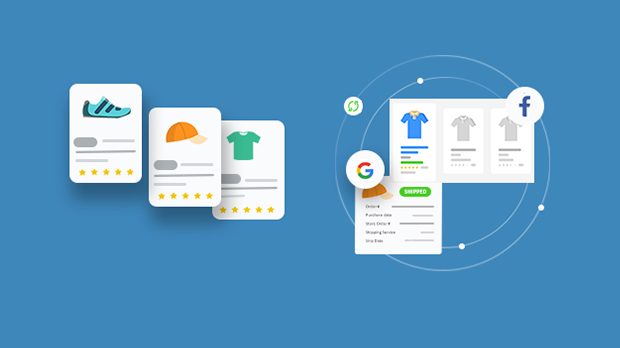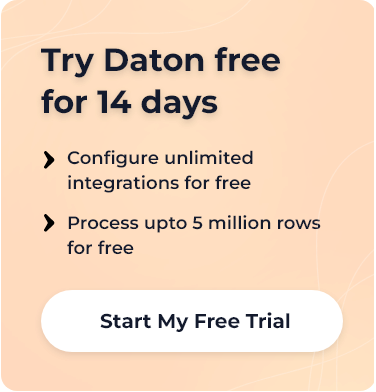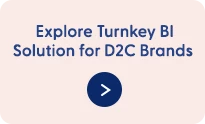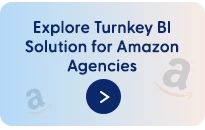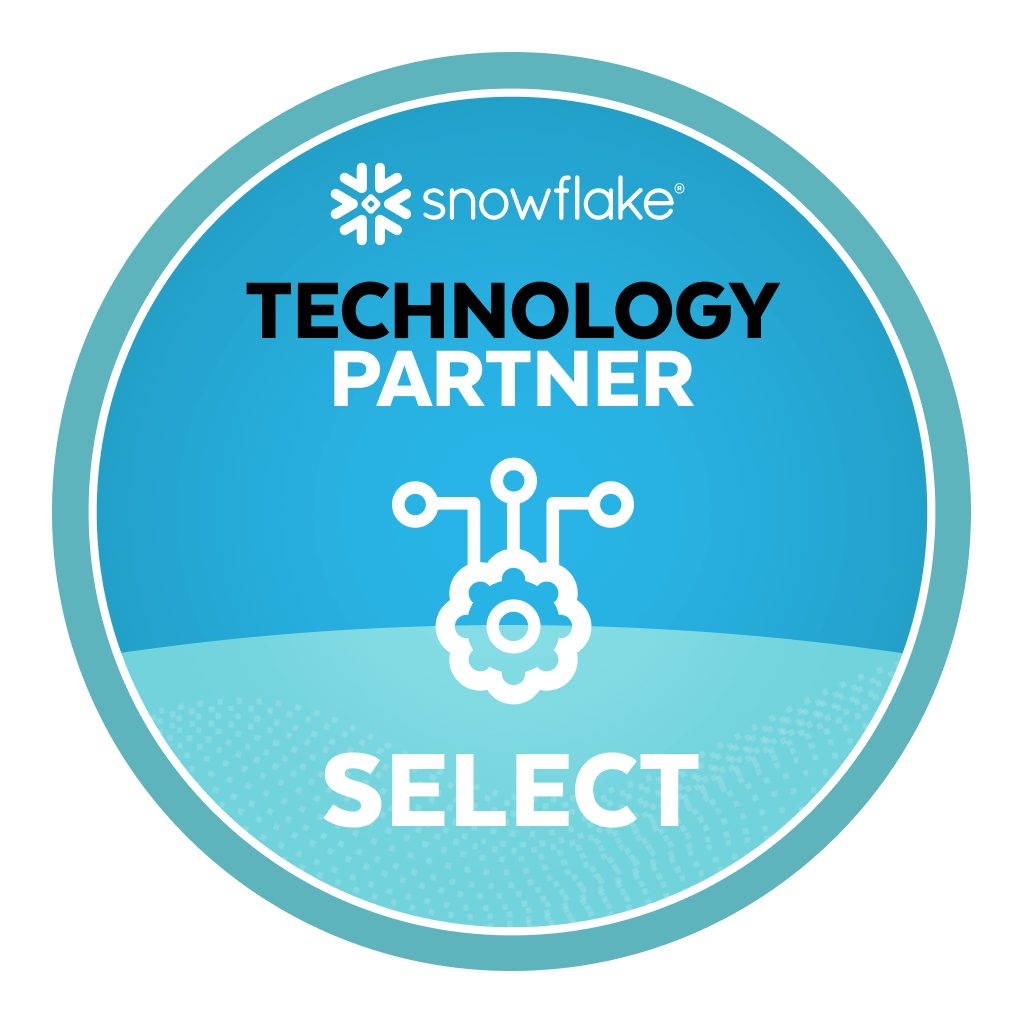Nowadays, the average person spends upward of 3 hours on the internet each day, making online advertisement a very lucrative marketing channel for marketers. Online Advertisements are one of the most economical marketing channels, but that doesn’t mean that everyone is getting their money’s worth. Many businesses are losing money through Online Ads with lower than expected ROIs. Thus more companies are striving for ads that are more targeted and relevant and are increasingly using remarketing, Product Listing Ads, and other technologies to generate better ROIs. Product Listing Ads PLAs is one such solution, but that is saving the day for most brands today. But multiple factors might impact Product Listing Ad ROIs. Today we will focus on how having updated inventory data can help you get the most out of your Online Ad campaigns.
How do companies use intelligent product feeds to set up Product Listing Ads
Product Listing Ads are most effective in remarketing campaigns. You need to install remarketing code snippets of various platforms like Google Ads, Facebook, other Social media Ads, and Amazon Ads. on your website to track the customer’s behavior. For your mobile app, you need to use various available SDKs. Ads need to be set up so that they get triggered by some specific events like :
- Product View
- Product Purchase
- Add to Cart
The trigger enables you to track the user’s activity on your website and Mobile App and then show them curated Ads on various online platforms based on the events they have triggered. First, an optimized target audience needs to be created, and a product catalog needs to be uploaded along with product sets, so that you show specific sets of products to specific audiences, based on their activities.
The process of Uploading Product Catalogs
The most challenging step is to update and submit the optimized Product Feed daily. Data accuracy has always been considered to be a key factor as you cannot display inaccurate availability, values, information, or broken links to the shoppers. Your product feed should always reflect all the data changes in your store and your inventory regularly. Some marketers manually do the changes; they regularly upload CSV or XML files containing specific necessary fields like:

Nowadays, many plug-ins are available, that automatically sync your inventory data to Facebook, Google, and other Ad Platforms like Flexify from Shopify or PixelCaffaine by WooCommerce, to name a few.
The Challenge Faced By The Marketers
The biggest challenge faced by marketers when it comes to Online Ads is that a lot of money gets wasted on irrelevant ads. For example,
- Advertisements of a product that is no longer in stock may still be running
- More budgets might be allocated to products with lesser demands, leaving fewer budgets for products that are selling faster.
- Products with lesser profit margins might be used up more ad budgets.
- Previous ad performance data might not be analyzed in time to optimize currently running ads.
Feeding your inventory, sales, and other data to Ad platforms from your CRMs, Website, and inventory management systems solve this problem. This would enable Ad platforms to know precisely how much of which products are available for which locations so that the impressions of ads happen accordingly, reducing redundant clicks, and audience engagement. The lack of proper inventory data is just one of the many reasons why your Online Ads don’t give higher returns. To get the most out of Online Ads, you need a more optimized Ad delivery. Like showing Ads to people who have triggered a particular event on your website or a mobile app like searching a specific product, reading its reviews, searching competitor products, clicking on different buttons, or adding a particular product to their cart or wishlist. For this, you need to integrate your Google Analytics data or data from other additional tools you might be using.
Similarly, a lot of different data needs to be fed to Advertisement platforms, such as whether a user has searched for a particular product on Google or responded to some SMS or email marketing campaigns. So the more data from various sources that you can collect and use in your campaign, the more optimized will be your Ad delivery. It is not possible to natively feed all of this data to various Ad platforms due to compatibility issues. This data needs to be collected in a data warehouse and adequately analyzed before relevant information is fed to drive Online ad campaigns. Collecting data from so many sources and then creating proper reports for detailed analysis is a mammoth task if done manually.
How Top Marketers Use A Data Warehouse To Improve ROIs From Product Listing Ads
Smarter Product feeds are now the most beneficial tool for eCommerce marketers. Various automation processes and data pipelines have made it easy to load more intelligent product feeds into multiple marketing channels which are used in optimizing product listing ads. Everyday data from these channels are collected and stacked in a central warehouse. In addition to that, inventory data, customer feedback data, and other user’s behavioral data are also compiled. This regularly updated data can then be analyzed to monitor the fast, slow-moving products, and identify out-of-stock products to optimize ad campaigns in real-time.
Best Practices To Optimise Product Listing Ads
Converting analyzed business and product data into rich product listings will ensure more clicks from shoppers. The following are a few practices to enhance the performance of the data feeds.
- Optimizing the listing faster using powerful tools to modify and enhance thousands of feed attributes in an instant.
- Built-in channel templates can be used to build each feed with full compatibility.
- Use product descriptions in your data feed that are optimized for SEO, to uplift your products’ organic traffic.
- Maintaining informational accuracy with automated product feeds and inventory changes will display an updated listing.
How Does Daton Improve Your Product Listing Ads?
Daton seamlessly integrates with various apps and tools and consolidates that data into your data warehouse so that you can feed more useful data to drive better ROIs from Product Listing Ads. Daton lets you integrate your CRMs like Zoho, Analytics Tools like Google Analytics, Marketing software like WebEngage, and Inventory management systems like Vinculum, and Unicommerce. It collects all your data coming from different sources in a central data warehouse, which can then be easily analyzed, to track user behavioral patterns, product demand, and other metrics. This enables you to feed greatly optimized data to your ad platforms so that you can get more out of your Product Listing Ads Campaign.