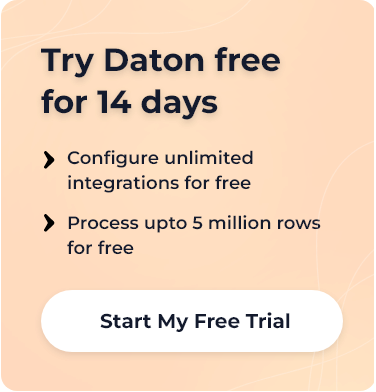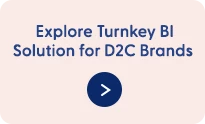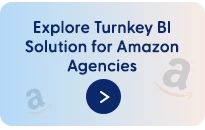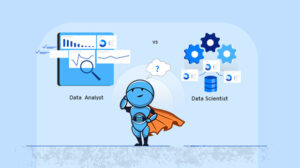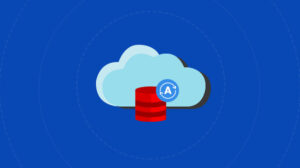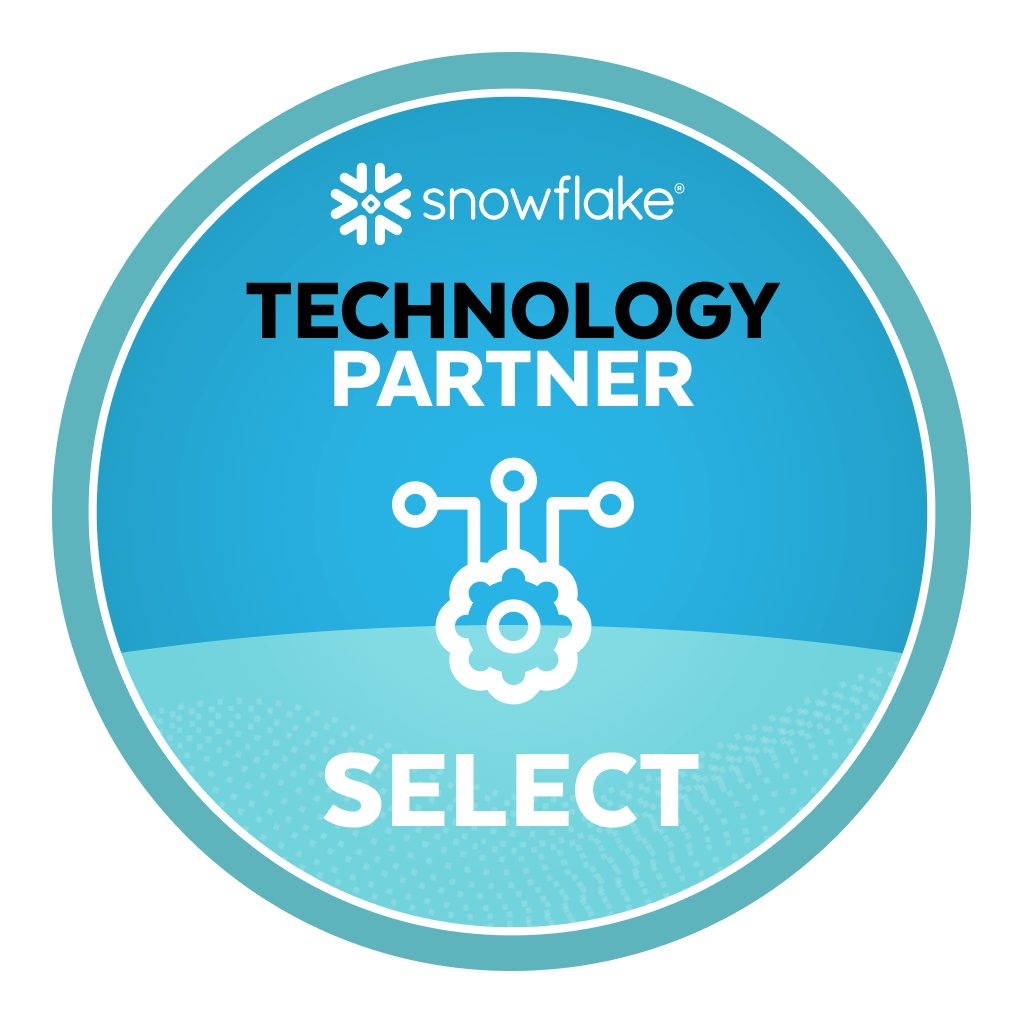Before comparing ERP vs CRM, let us see what each of the solutions does.
ERP software (Enterprise Resource Planning) is a combination of such systems that helps plan and manage all core business operations within the organization. Secondly, it includes manufacturing, financial services, supply chains, sales, purchasing, payroll, and other processes. ERP helps to simplify and automate accounting, customer relationship management, project management, compliance and supply chain operations, and risk management.
CRM software (Customer Relationship Management) helps businesses use all the strategies, techniques, tools, and technologies to develop, retain and acquire customers. For increasing the company’s overall revenue, CRM software secures a smooth and efficient interaction with consumers at every step. CRM extracts customer data from various channels such as personal info, buying behavior, and purchase history to understand the customer and plan the future marketing strategy.
ERP vs CRM: Features
In a feature comparison of ERP vs CRM, we can list the following points:
| ERP | CRM |
| Integration Automation Data Analysis Reporting Customer Relationship Management Accounting Tracking and Visibility Human Resource Management Supply Chain Management Sales and Marketing. |
Contact management, Lead management, Opportunity management, Sales forecasting, Marketing Automation, Sales Analytics, Reports and Dashboards, Mobile CRM Managing Sales Data, Salesforce automation, Campaign Management. |
ERP vs CRM: Pricing
In price comparison between ERP vs CRM, both software comes with customization features. Different vendors provide a range of services like configuration, bugs removal, upgrades, patch releases and add-on modules. It is available for businesses of all sizes. The two most prominent software that offers ERP and CRM are Oracle’s NetSuite and SAP Business One ERP. Secondly, it provides solutions for almost all industry types. NetSuite’s base license costs $999/month with an access cost of $99/per user/mo. SAP Business One ERP never discloses its pricing scheme on its website. However, third-party implementation services consultants say perpetual licenses cost $3213 for professional users and $1666 for limited users. SAP provides a free trial, and NetSuite provides no free or trial version for CRM. For a custom quote, please contact the vendor directly.
ERP vs CRM: Use-Cases
Let us have a quick look at the real-life usage comparison of ERP vs CRM
| ERP | CRM |
| Small and mid-sized company uses the cloud-based ERP model to reduce the data inconsistencies of multiple systems, enhance operations efficiency, and reduce overall costs. | Following up with leads: It is the primary focus of a sales rep who must send many emails daily as expected by companies. While doing so, many users reply right back, some take time, and many ignore it. A sales rep needs to take a follow-up of all of them, but in a different way. For instance, sales reps can send personalized emails to those users who reply instantly to an email. |
| Large companies require to integrate their subsidiaries or remote branches. They already have a well-established on-premise ERP system for in-house operations. However, they also need an easy way to connect with their global offices and newly acquired subsidiaries. The enterprises utilize a two-tier ERP method with a cloud-based version of its on-premises ERP system or compatible software from a different seller with the capability of localization for remote locations in other countries. These systems at remote locations can start instantly on the cloud. | Automating redundant tasks - Suppose an employee of a company has to write a welcome email repetitively. Even though a welcome email gives a good impression when a new lead arrives, redundant manual tasks take time. One can complete more crucial tasks in that time.CRM helps establish workflows, and reps can create email templates with custom placeholders and personalized messages. |
Conclusion
ERP and CRM systems both help to improve the efficiency of business processes and provide central repositories for the company’s data. However, in the confusion between ERP vs CRM; CRM is more favorable. It is because it effortlessly provides higher sales volume and improves customer interactions. But, it is always advisable to deploy CRM or ERP system rather than manually searching for customer data via email chains or user chats.
The important data generated in ERP and CRMs can be harnessed for deeper business insights such as allocating resources in different teams, optimizing marketing budget, and boosting sales. Quickly load data from your CRM to any popular data warehouse for faster data analysis and reporting using cloud data pipeline Daton. It is a powerful ETL tool that easily fetches data from various sources to popular data warehouses without requiring any coding experience and maintenance. Sign up for a trial of Daton Today!